North America
1926 VPN Servers
![]() Top rated VPN Brand
Top rated VPN Brand
Take control of your digital security – download ConnectsVPN for Android today! With our user-friendly app, enjoy private, encrypted browsing. Safeguard your data on the go and access geo-restricted content.
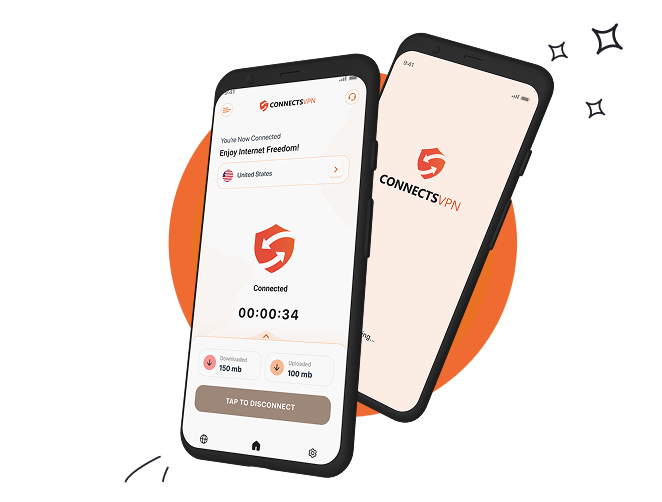
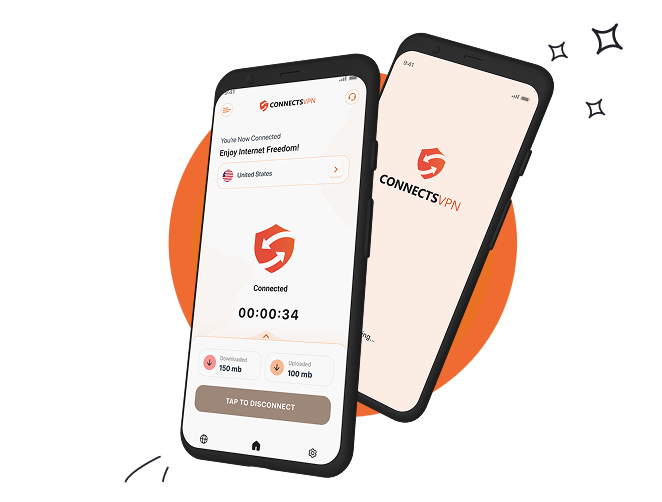
ConnectsVPN ensures seamless device compatibility, delivering secure, fast, and reliable VPN services across a variety of devices. Enjoy consistent high-quality security and speed on all your devices, providing a uniform and enhanced online experience across your entire digital ecosystem.

Enjoy lightning-fast internet and robust security on your Windows PC with ConnectsVPN, expertly tailored for the demands of the modern digital landscape. Experience optimal performance and unwavering protection seamlessly.
 Download Now
Download Now

Mac users, rejoice with ConnectsVPN's dedicated macOS app, seamlessly blending sleek design with powerful security features. Enjoy a superior online experience with optimal performance and robust protection for your Mac.
 get it from App Store
get it from App Store
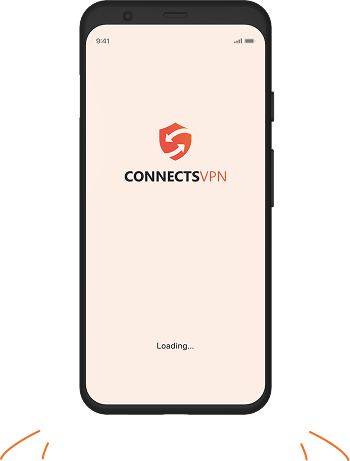
Experience fast, secure browsing on your Android device with ConnectsVPN. Our service is meticulously designed for optimal performance and user-friendly navigation, ensuring a seamless and protected online experience.
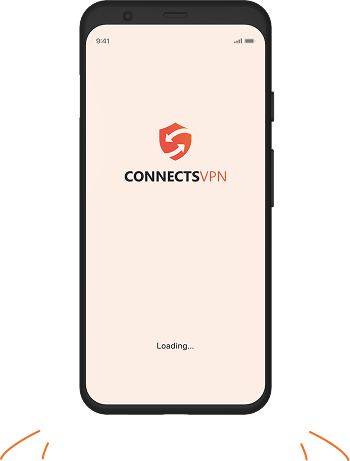 get it from playstore
get it from playstore

Safeguard your iPhone or iPad with ConnectsVPN's iOS app, providing robust protection through a user-friendly interface. Enjoy powerful security for your Apple devices, ensuring a seamless and protected online experience.
 get it from App Store
get it from App Store
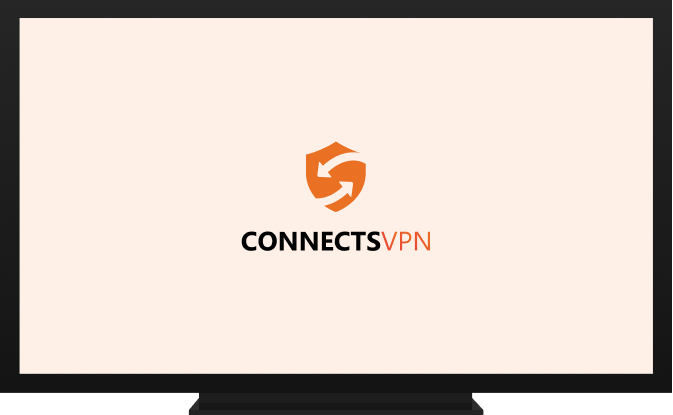
Enhance your Android TV experience with ConnectsVPN, guaranteeing secure streaming and unrestricted access to global content. Elevate your entertainment with seamless performance and uncompromised security for your Android TV.
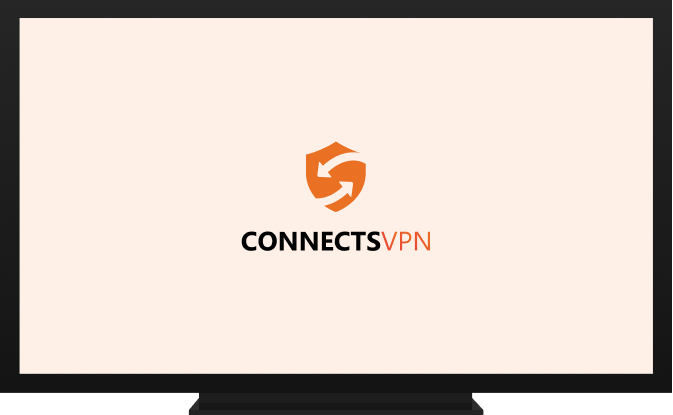 get it from Playstore
get it from Playstore

Unlock a world of entertainment on your Apple TV with ConnectsVPN, providing seamless streaming and enhanced privacy. Elevate your viewing experience with secure, unrestricted access to global content.
 get it from App Store
get it from App Store
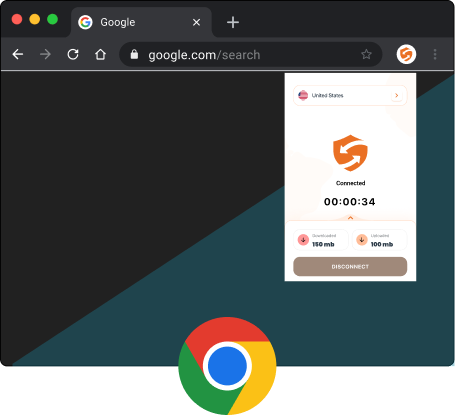
Secure your browsing instantly with ConnectsVPN Chrome extension, seamlessly combining performance with convenience directly in your browser. Enjoy robust protection and optimized performance for a seamless online experience.
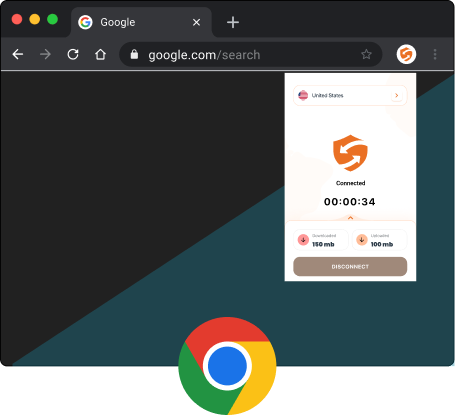 get it from Chrome Store
get it from Chrome Store
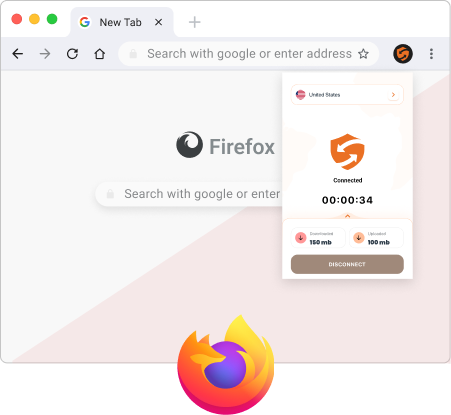
Simplify and secure your browsing with ConnectsVPN for Firefox. Experience instant privacy and unrestricted access with just one click, ensuring a seamless and protected online experience directly from your browser.
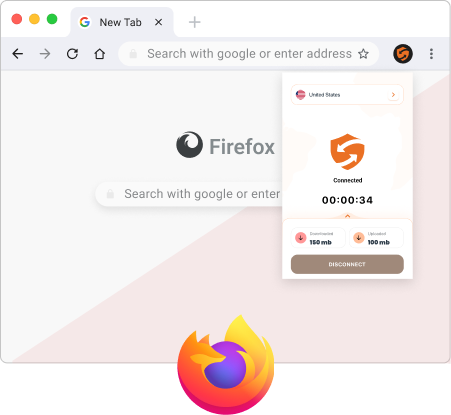 get it from Firefox Store
get it from Firefox Store
Transform your Android experience with us. Enjoy enhanced security, lightning-fast speeds, and a hassle-free connection, providing you with a seamless and reliable online experience on Android.

We prioritize your online privacy with advanced IPv6 and DNS Leak Protection. Our robust technology safeguards against potential leaks.

Enjoy the freedom of uninterrupted browsing. Stream, download, and browse without restrictions, experiencing seamless connectivity and optimal performance.

Rely on ConnectsVPN's Internet Kill Switch for enhanced security. In the event of a VPN connection drop, it automatically severs internet access.

ConnectsVPN employs AES 256 Encryption, the gold standard in online security. This military-grade encryption ensures your data is safeguarded.
Discover unparalleled connectivity with our network of 6500+ VPN servers spread across 85+ locations strategically optimized for seamless performance

1926 VPN Servers

161 VPN Servers

170 VPN Servers

658 VPN Servers

3116 VPN Servers

450 VPN Servers

ConnectsVPN presents a robust feature set for a swift, reliable, and secure online experience. Boasting lightning-fast speeds and advanced security protocols, our service guarantees the privacy and freedom of your online activities.

Indulge in blazing-fast internet speeds tailored for seamless streaming, downloading, and browsing with ConnectsVPN. Our service is optimized to eliminate lag, ensuring an uninterrupted online experience.

Connect to ConnectsVPN effortlessly with a single click. Our user-friendly interface guarantees a seamless, hassle-free experience, allowing you to go online securely within seconds.

ConnectsVPN guarantees secure downloading, shielding your activities from potential threats. Our advanced security protocols ensure a protected download experience.

ConnectsVPN ensures robust IPv6 Leak protection, shielding your online identity from potential exposure. Our advanced technology safeguards against leaks, preserving your privacy.

Choose from advanced protocols, including the cutting-edge WireGuard, IKEv2, OpenVPN, and IPSec tailored for iOS and Mac devices. Customize your connection for optimal security and performance.

Get a Dedicated IP with us for exclusive online access. Enjoy enhanced privacy, reduced risk of blacklisting, and uninterrupted connectivity with a stable and dedicated address tailored to your needs.
Setting up ConnectsVPN on your device is a breeze. Our straightforward and quick process ensures you'll be up and running within minutes. Follow our simple guide for a hassle-free experience.

Select the plan that suits your preferences and create your account effortlessly. With flexible options, our plans cater to all your security needs.

Install the ConnectsVPN app seamlessly on your device. Our versatile software is compatible with all major platforms.

Our IPv6 Leak Protection feature safeguards your online privacy by ensuring your IPv6 address is secure and concealed.
Experience the pinnacle of Android security with ConnectsVPN! Safeguard your online presence and privacy effortlessly - the ultimate protection starts here.
Find answers to common queries – Your FAQs, simplified for clarity!